Learning Management System (LMS)
Biological Resources uses an online LMS to provide some inductions and online theory training to our staff and researchers. Your local Facility Manager or trainer will provide a list of online courses to complete relevant to your project. Many new researchers have no experience working with research animals and the training provided recognises the need for knowledge and skills in many areas.
Access the Learning Management System
1. Go to Webpage https://uqbr.talentlms.com/index.
2. Select Login.
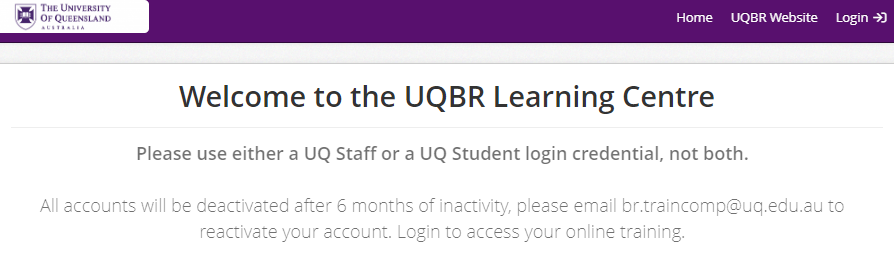
3. If you are a UQ Worker using UQ log in credentials click 'Log in with UQ Credentials'. Alternatively click 'Login'
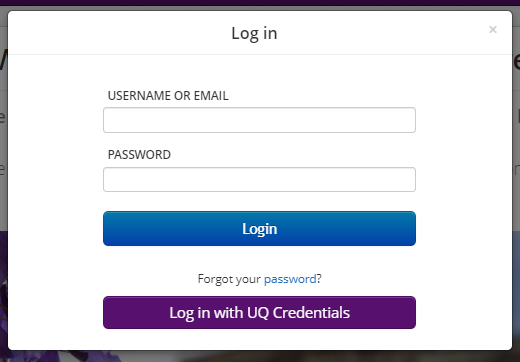
4. This will take you to a UQ page to login using your username and password details. If you have both student and staff credentials please only use your staff credentials to log in, not both.
5. If this is your first time using the Learning Management System please complete the questions to finalise your user account.
6. Follow the prompts to complete the online training.
Troubleshooting - Access LMS
- Review the above steps, in particular, step 3 may be overlooked. UQ usernames and passwords will not be recognised unless 'Log in' with SAML 2.0 is followed
- Try the steps using a different web browser
- Try using a different device
ContactBiological Resources Training Coordinator P +61 7 334 60785 |
